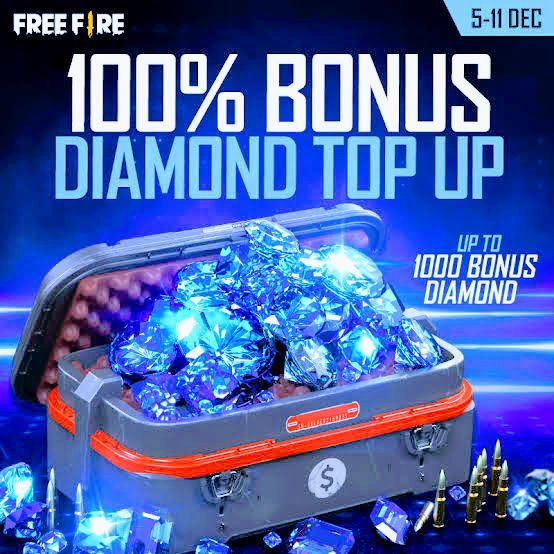we all know that mobile phone and other devices have become an important part of our daily lives in the world today.
unfortunately, because of their widespread use and storage of important files on it, cellphones have become a target for hackers looking to access people’s private data’s without any authorization.
to be on a safer side, you must act quickly and take the necessary actions to safeguard your device and get rid of the hacker if you think your phone has been hacked.
In This article we will center precisely on hackers attacking your phone and some important actions you need to take to successfully remove a hacker from your phone when attacked.
how to remove hackers from phone
Below are the effective steps one can apply to remove a hacker from their phone.
Identify the Signs of a Hacked Phone:Before taking any action, it’s important to identify the signs that indicate your phone has been hacked. some of the signs include:
- Unusual battery drainage or overheating.
- Unfamiliar apps appearing on your device.
- Unexpected text messages or calls.
- Sudden increase in data usage.
- Unauthorized access to personal accounts.
Disconnect from the Network:The first step to take when you notice your phone has been hacked or compromised by unknown individuals is to disconnect it from any network, including Wi-Fi and mobile data.
by doing this, you prevent the hacker from having further access to your device and personal informations. Keep your phone in airplane mode until the issue is resolved.
Changing Your Passwords:
when a hacker wants to attack your device,one of the hacker’s objectives is to gain unauthorized access to your accounts.
to reduce this risk, immediately change the passwords of all your accounts, including email, social media, and online banking. Ensure that your new passwords are strong and unique for each account
Update Your Phone’s Software
Insecure software versions are frequently used by hackers. It’s important to keep your phone’s operating system and apps updated.
Look for updates that are available, then install them right away. Regular software upgrades frequently contain security patches that fix known flaws.
Scan for Malware and Viruses.
To check for viruses and malware on your phone, use a reliable mobile security app. The harmful software that a hacker may have installed can be found and removed using these apps.
Run a thorough scan of your device, then use the security app’s instructions to eliminate any dangers that are found.
Remove Suspicious Apps:
Review the list of installed apps on your phone and uninstall any unfamiliar or suspicious applications. Hackers often disguise malware as legitimate apps to gain access to your device.
you have to Pay close attention to apps with excessive permissions or those apps that request access to sensitive information.
enable Two-Factor Authentication:
Strengthen your accounts’ security by enabling two-factor authentication (2FA) wherever possible.enabling 2 factor authentication (2FA) adds an extra layer
of protection by requiring a verification code in addition to your password for account access. This makes it significantly harder for hackers to have access to your accounts.
Consider Factory Reset:
If all else fails or you suspect a persistent and sophisticated attack, performing a factory reset may be necessary. This will erase all data from your device and return it to its original settings.
but before proceeding to this action, ensure you have a recent backup of your essential files and contacts because if not ,you will lost everything in your device.
what to dial to see if your phone is hacked.
If you suspect that your phone has been hacked, below are the specific code that you can use to check or monitor your devices for hacking activities..
##002#.
The anti-diversion code is ##002#. It serves as a universal code for disabling all phone redirection methods. It resets the forwarding settings on your phone after erasing any forwarded calls, messages, and other data.
*#21#.
To check if someone is tracking your phone maliciously, dial *#21#.
This code can also be used to check if calls, messages, or other data are being forwarded. Additionally, it displays the number to which the information is transmitted and the status of your diverted information.
When you become aware that your calls are being forwarded, you should immediately dial the code *#21#.
*#*#34971539#*#
The firmware information for the camera on your phone is displayed via the code *#*#34971539#*#. Using this code, you can quickly determine whether your phone has been tampered with.